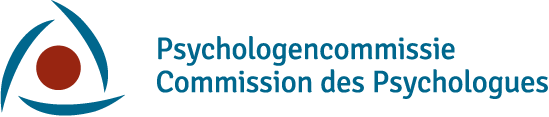Step-by-step plan for the use of the e-logo
The method is similar as embedding a You Tube video onto a website. The exact way to proceed will depend on the Content Management System (CMS) you are using.
- You log onto our website.

- You click on aview your recognition carda.
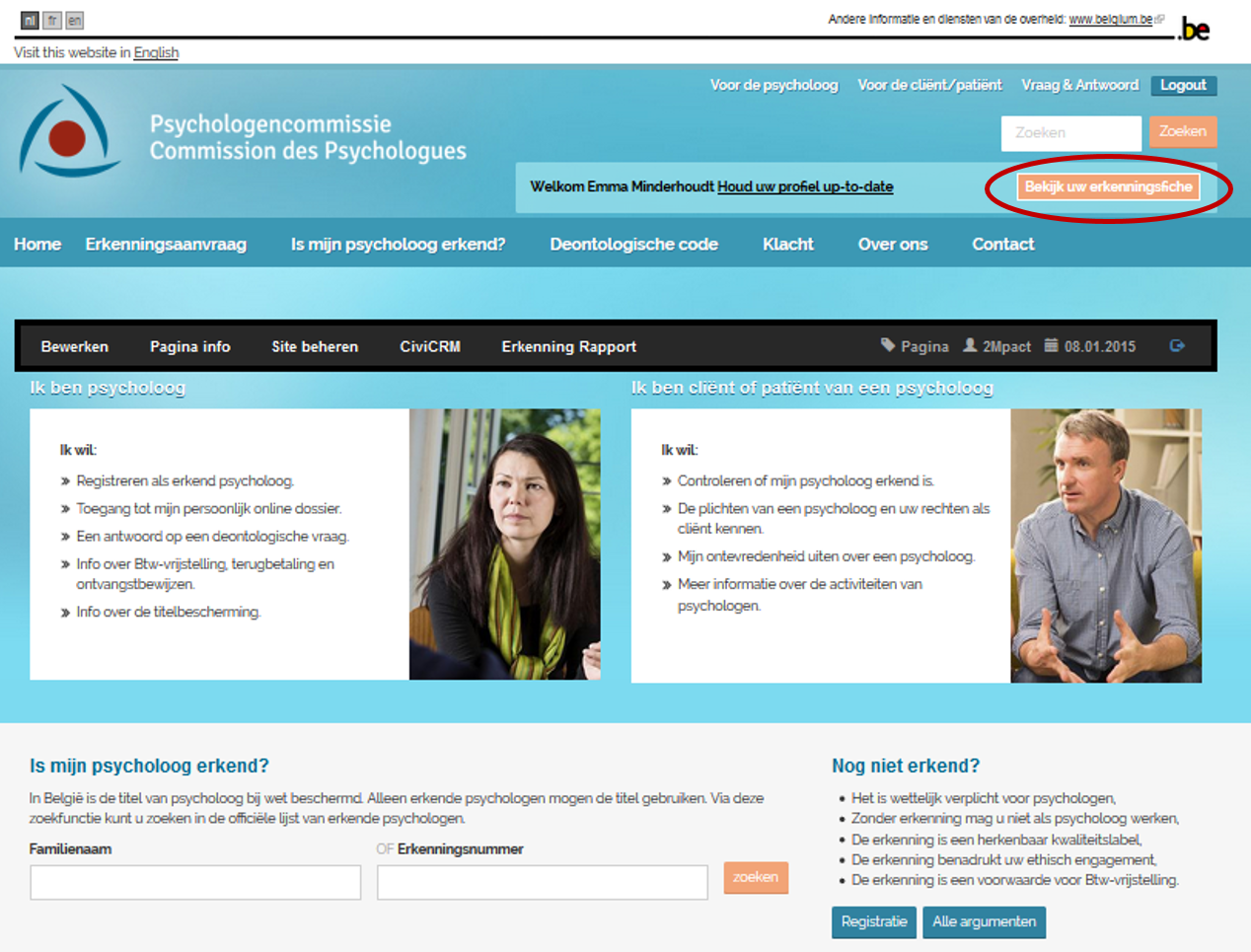
- You click on athis e-logo on your websitea. The integration code appears in the white field below.
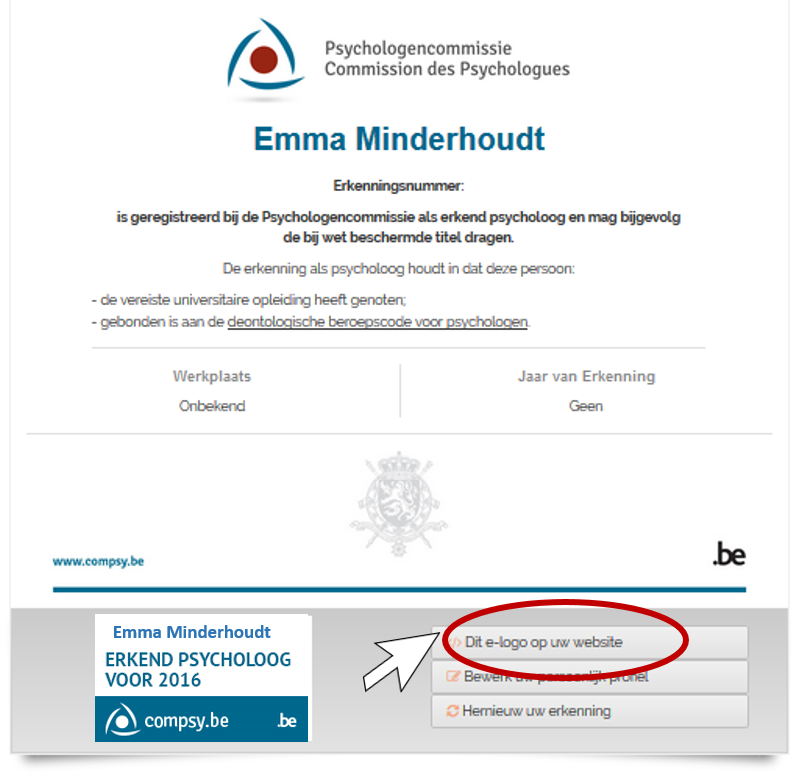
- You copy the URL (Ctrl + C). It is important to copy the complete URL (<iframe.. </iframe>)
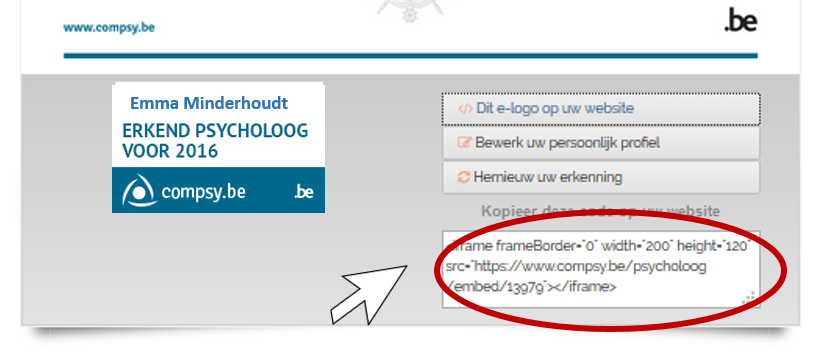
- Now go to the page on your website where you wish to embed the Logo.
- Log into your Content Management System (CMS) to gain access to the atext editora
- Determine the location on the page where you want to embed the logo. If you want to embed it between a text, our advice is to leave some blank lines.
- Now open the window with the source code. The button for the source code varies depending on which Content Management System you are using. Normally you will find it in the toolbar on the top aText editora.
- Place your cursor between the source code where you want to embed the E-logo. Just beware of not embedding the code between the opening and closing tags of a paragraph.
- Paste the URL on the desired spot to embed it (Ctrl + V).
- Close the source code window.
- Save the page.
- When you now browse to your webpage the E-logo must have appeared.